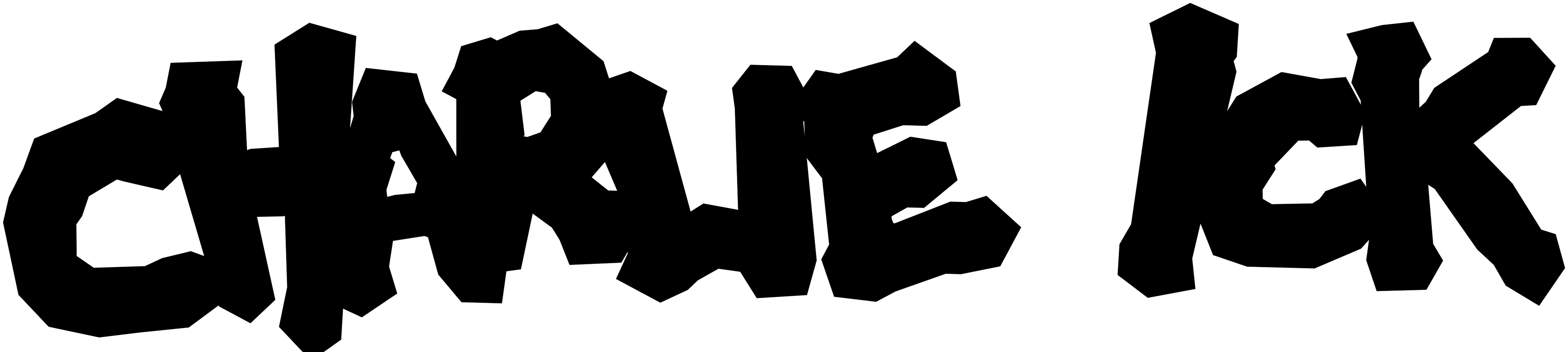Click the link for my prototype here!
For my case study, I designed an mobile app (iOS) and called it "Vegepost". It's designed primarily for vegans who have other dietary requirements who need to quickly find vegan friendly products as it's not always stated in alot of foods. Down below I explain my journey and research to how I came up with this app.
_______________________________________
_______________________________________
RESEARCH
SYNOPSIS
The problem I found is finding products on whether or not they are suitable for vegans (such as myself) or not. I’m passionate about Veganism and understand the frustration and
inconvenience of finding out the ingredients in products especially if it’s a product I can’t have. That is why I did research in the topic of day to day life of plant-based eating. This has what lead me to design the app called “Vegepost”.
The problem I found is finding products on whether or not they are suitable for vegans (such as myself) or not. I’m passionate about Veganism and understand the frustration and
inconvenience of finding out the ingredients in products especially if it’s a product I can’t have. That is why I did research in the topic of day to day life of plant-based eating. This has what lead me to design the app called “Vegepost”.
It’s an app, in which works similar to social media platforms, which you can find out whether a product is not only vegan but suitable for your dietary needs as well. You can search
anonymously as well as creating an account, follow other users and have a news feed tailored to your dietary requirements.
anonymously as well as creating an account, follow other users and have a news feed tailored to your dietary requirements.
A lot of people get stressed out and frustrated on whether some foods / drinks are suitable for their vegan diets or not. The worst outcome eating or drinking a product that they later find out is NOT vegan. Later on in my research, I found out that accommodating to allergies or strict diet requirements were just as important as to determining whether a product was vegan or not.
Vegans, such as myself and many others need an easy and effective way to determine and find out what foods and drinks are suitable for vegans or not. This has what lead me to design the app called “Vegepost”.
USER INTERVIEWS
I conducted user interviews of their struggles (and
conveniences) of finding products that are vegan. I wanted to know my potential users more and I found some notable common themes and ideals that users wanted.
conveniences) of finding products that are vegan. I wanted to know my potential users more and I found some notable common themes and ideals that users wanted.
1. To find a product they they are 110% sure it’s vegan friendly.
2. To educate themselves for certain ingredients that contain animal products so they they are aware for what they can put in for when they decide to cook or to look out for in restaurants.
3. People are trying to educate themselves instantly on what’s vegan and what isn’t, and to educate the rest of the vegan community together.
My potential users need a way to quickly determine whether or not certain products are vegan - friendly because Without manually researching products (which can be very time consuming and stressful), it can lead to vegans consuming goods that have animal products in them, leaving them quite frustrated or even distressed.
“I think it would be a lot easier if more companies put
‘suitable for vegans’”
‘suitable for vegans’”
“the only real way to know which source is used in the
product is to contact someone at the company or some they’ve labelled it as ‘suitable for vegans”
product is to contact someone at the company or some they’ve labelled it as ‘suitable for vegans”
“I sometimes check for preservatives such as 202. That isn’t related to veganism but more related to my gut health”
COMPETITIVE ANALYSIS
also observed what direct and indirect competitors were doing when they were attempting to solve my problem, or a problem similar to mine. They were...
- “Is it Vegan?”
- “Vegan Pocket - Its it Vegan?”
- “Happy Cow”
- “Facebook”
- “Instagram”
- “Is it Vegan?”
- “Vegan Pocket - Its it Vegan?”
- “Happy Cow”
- “Facebook”
- “Instagram”
SCALING
A lot of these assumption were pretty accurate and were ones I’d quickly predict, such as a clear, defined label that said “suitable for vegans” and how people in this day and age benefit from a social network in order to find valuable information, closed groups on facebook in particular. What I didn’t expect and found interesting yet vital was how people need to accommodate to other dietary needs they have, such as if they’re allergic to nuts, or gluten free, etc... and need to check with a manufacturer first in order to folly confirm if a product is suitable for them. And unfortunately, they might not always get a response, and if they do, it’s not always accurate.
PERSONA
Out of all the information I researched. I was then tasked to create a persona, identifying the type of person that my product will appeal to.
USER FLOW
This is the user flow for the everyday user for Vegepost. it will be suited to be used mainly at a grocery store whilst looking at a product you’re not sure and will find out if it’s suitable to eat or not.
WIREFRAMING
Here are three wire frames for three different screens for my Vegepost app. There are some icons that I placed in there which I’ll explain further.
The love heart icon is where you can ‘like’ the post, appreciating the user who posted the icon.
The love heart icon is where you can ‘like’ the post, appreciating the user who posted the icon.
The share icon next to it allows you to share the post on your own wall on your profile. However if you post as anon, the app will ask you to log on first in order to share the post.
On the third app. There are three main icons on the bottom. The far left is the setting icon, which allows you to customise your profile, such as changing your profile picture, user name, reporting a problematic, post, logging out, etc… The middle plus icon is where you can add a post yourself. And the one of the far right is access to all your posts you’ve made in the past, including ones you’ve shared as well as added yourself.
USABILITY TESTING FINDINGS
PROS
-Could use it as a checker whilst shopping.
-The fact you could post as anon and didn’t need to create an account.
-Could be targeted to people who have serious allergies and other dietary requirements eg… lactose intolerant, allergic to nuts, etc….
-The search bar was very easy to use.
-Liked that you could ‘like’ the post
-Liked that the process for logging on / finding a post was pretty straight forward.
-Could be used as a dietary assist.
-The fact you could post as anon and didn’t need to create an account.
-Could be targeted to people who have serious allergies and other dietary requirements eg… lactose intolerant, allergic to nuts, etc….
-The search bar was very easy to use.
-Liked that you could ‘like’ the post
-Liked that the process for logging on / finding a post was pretty straight forward.
-Could be used as a dietary assist.
CONS
-There needs to be more incentive as to WHY there is a social media element to the app...ie. “liking a post”, sharing it, etc...
-Perhaps sharing it to a user’s mobile number instead in order to educate a friend instead of sharing it to a profile.
-A map could be included in where you could find the food ..the closest coles to their area (link to google maps)
-Including a yes / no option to determine if foods are vegan.
-Make the buttons clearer to understand. ie...sharing, reporting a post.
-Noting the allergies you can place in foods (nuts, etc…)
-Perhaps sharing it to a user’s mobile number instead in order to educate a friend instead of sharing it to a profile.
-A map could be included in where you could find the food ..the closest coles to their area (link to google maps)
-Including a yes / no option to determine if foods are vegan.
-Make the buttons clearer to understand. ie...sharing, reporting a post.
-Noting the allergies you can place in foods (nuts, etc…)
SUMMARY
With the usability testing I conducted, I noticed the pros and cons of my app and how I can amplify the pros and ultimately turn the con’s into the pros. Overall, I had the following impressions by all users
- The satisfaction of easily searching for a product WITHOUT creating an account.
- This, leading to not having much of a desire to actually create a social media account, as the users felt that it was unnecessary, and a waste of time.
- A link to google maps as to where you can find these products.
- A strong emphasis on accommodating to people with allergies.
- This, leading to not having much of a desire to actually create a social media account, as the users felt that it was unnecessary, and a waste of time.
- A link to google maps as to where you can find these products.
- A strong emphasis on accommodating to people with allergies.
Going forward with my app, I feel the need to made these changes as I feel the need to educate more users if certain foods will be applicable to them to eat, even is it vegan friendly. By making the social media aspect more relevant, I feel that instead of targeting it to the general public, perhaps targeting it towards chefs, small business owners general cooks who could add their ingredients on the app as well as the products they use. They can upload a certain product or dish they’ve created and inform them of what’s in it. Also, I believe I should add in a feature which informs of all the common food allergies and to identify the foods in which aren’t suitable for the users, and instead find an alternative for them to eat, or drink. Also, with, creating an account online, There will be a feature in which we can ask what allergies you have so that your news feed will create an algorithm in order to have food which will accommodate to your dietary needs.
Thank you for reading my design journey, and have fun with my prototype!!
Thank you for reading my design journey, and have fun with my prototype!!